A simple method to write words
I like to use voice input to write words. But I didn’t find an easy to use voice dedication program with dynamic correction. So I made this one. A java voice input interface using iflytek voice dictation with dynamic correction. This app is done solely by me.
Github Page: https://github.com/ShaokangJiang/VoiceInput
Compiled version: https://github.com/ShaokangJiang/VoiceInput/releases
Code version: https://github.com/ShaokangJiang/VoiceInput/archive/0.1.zip
Sample run:
You need to choose a language to dedicate in bash window at first. Then a window below will be pushed out:
Each button clarify what you could do clearly.
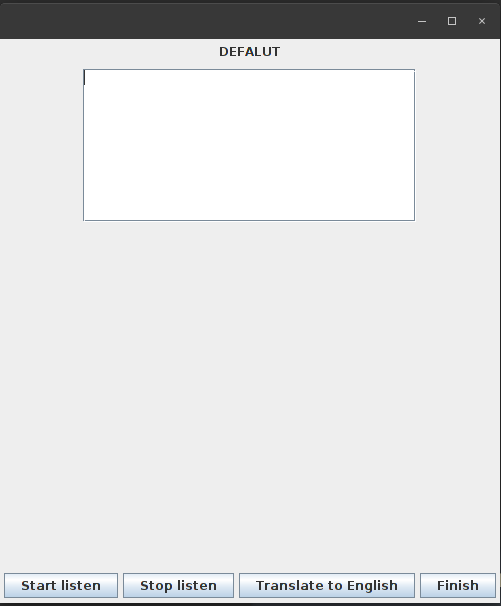
Usage
Creating configuration file and put it to the running directory
A model of configuration file as shown below:
1 | -----special:----- |
-----special:----- is field tag, It should matches exactly as what described above.
Special field:
- BAIDU_APP_ID/BAIDU_SECURITY_KEY: Need register Baidu translation API at here. No need to register if you don’t plan to use translation function.
- IFLY_APP_ID: Need register with Ifly at here. No need to register if you don’t plan to use voice dedication function
Compile & run
Download from release page or compile from source.
Download from release page:
- Choose correct library to download and download VoiceInput from release page
java -jar VoiceInput.jar
Download and compile from source page:
git clone https://github.com/sjiang97/VoiceInput.gitcd VoiceInputfind -name "*.java" > sources.txt: Find all java files to compilemkdir binjavac -d ./bin -cp ./\* @sources.txtcd binjava -classpath ./:../json-jena-1.0.jar:../Msc.jar Test
Special notes:
It requires oracle java 1.8(openjdk on linux) or above