This is a Group project done by me. I will talk about my design and usage instruction in the following space. Detailed implementation could be view at This repository. This app is done solely by me.
Github Page: https://github.com/ShaokangJiang/A-JavaFX-project
Compiled version: https://github.com/ShaokangJiang/A-JavaFX-project/releases
Code version: https://github.com/ShaokangJiang/A-JavaFX-project/archive/0.9.zip
Usage
Command Line Guide
It is possible to run from command line or use command line version to interrupt with basic feature, including import. It has two mode, command line mode and command line start. In Command line start, you can specify your argument and then program will enter GUI automatically. In command line mode, you can decide the time you want to enter GUI interface.
Command line mode
In this mode, you will see an interface like this in command mode:
1 | Welcome to command mode of this program. Because of the requirement of this assignment, |
To enter it:
Path to JavaFx: The path to the library directory to JavaFx. Sample,
/home/openjfx-11.0.2_linux-x64_bin-sdk/javafx-sdk-11.0.2/lib
1 | java --module-path "<Path to Javafx>" --add-modules javafx.controls,javafx.fxml -jar executable.jar -c |
Command line start
In this mode, it has two options, either import a directory of csv files or import a list of files separate with ‘;’;
To import a directory of csv files: use -d option, e.g. -d \home\csv\. To import a list of files separate with ‘;’, no option argument required, simple add absolute path of files and separate different files with ‘;’, e.g. \home\csv\a.csv;\home\csv\b.csv
Program will start GUI automatically after importing.
To enter GUI with importing a list of files separate with ‘;’:
1 | java --module-path "<Path to Javafx>" --add-modules javafx.controls,javafx.fxml -jar executable.jar <Path to csv file> |
Or, start with importing a directory:
1 | java --module-path "<Path to Javafx>" --add-modules javafx.controls,javafx.fxml -jar executable.jar -d <Path to csv directory> |
Running
Download from release page or compile from source.
Path to JavaFx: The path to the library directory to JavaFx. Sample,
/home/openjfx-11.0.2_linux-x64_bin-sdk/javafx-sdk-11.0.2/lib
Download from release page on Github:
- Download JavaFX (their official website) and download
executable.jarfrom release page java --module-path "<Path to Javafx>" --add-modules javafx.controls,javafx.fxml -jar executable.jar
Download and compile from source page:
NOT RECOMMEND as too many arguments, dependencies and it is easy to be wrong
Source data:
Source data should be in the format, it means this farm uses those amount of milk in this date:
1 | date,id,weight |
Design
An overall agreement of this design is that those function should not only work for this project but also for other project.
Basic components:
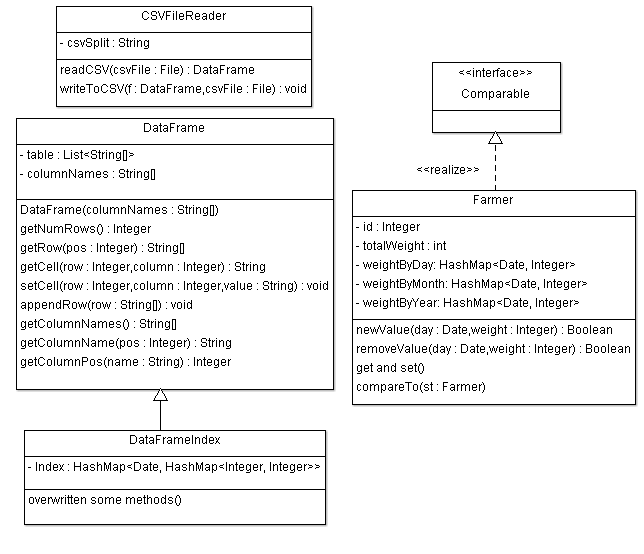
It contains the structure to use in this program.
Manager&Report:
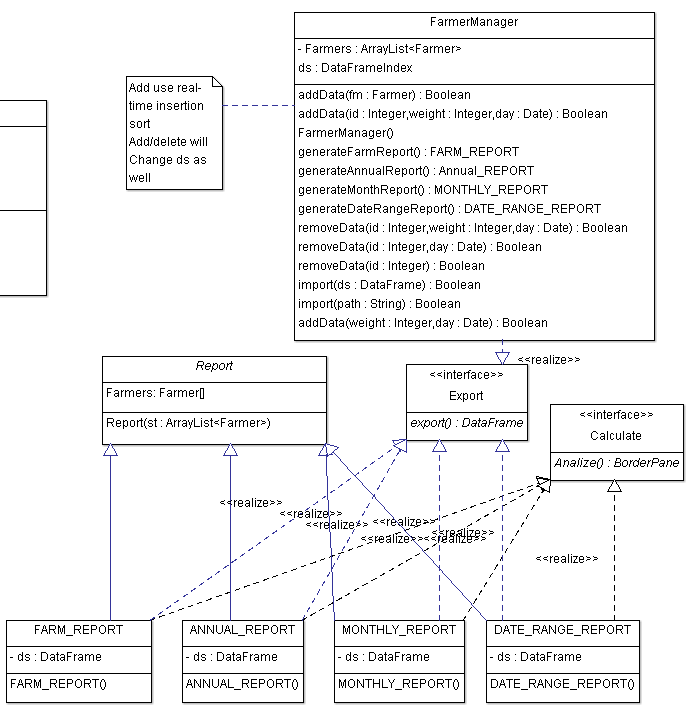
It could be the heart of this program’s non-GUI part, it contains method to handle with file, manage farmers.
Report part is to generate different GUI report and then let it show up in the major window, Notification.java.
GUI components:
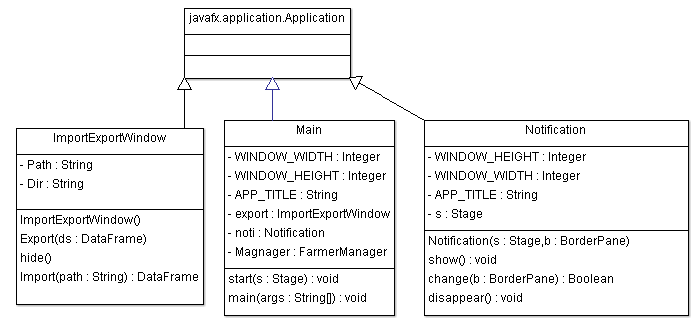
Components that are not shown in the graph are two, alert1.java, ChoiceWindow.java. One component is the alert class to show various alerting information. ChoiceWindow.java has all window required for choosing. Such as choosing for filter categories. This is a helper class to generate interface for user to select filter or other categories they want. Such as, choosing which function you want to use to manage data
The other are major part either control or show interfaces to user. Main.java also has the responsibility to handle command line input.
Detailed design
A detailed class by class design document and agreement could be view at here:
This is the initial thought of design by me before the actual implementation, so the data structure used to store farmers has changed to
Hashmapand there are lot of minor changes. To see the latest version, go to This repository.And I have no idea about JavaFx when I design this structure, so it is possible that some places have structure error.
Special notes:
It requires oracle java 1.9(openjdk on linux) or above
Credit:
As you might see from the category tag, this is a project for a coursework. Any information for this section has been removed to meet the requirement and ambiguous copyright rules from the professor.
Their requirement is to remove any description regard to the assignment. I believe this document has less than 0.1% similarity with the original description document, this should meet the requirement.
Basically, part of the thought, like what this program should have, all of the design, all of the implementation is done by me.
This page is created for fun and not intended to violate any copyright rule. So, let me know if this version is still inappropriate via email.
Last Note:
JavaFX should be good for multi-platform usage and it is easy to build a good, well-formed application. But it is a little bit different than the other, including swing, awt. So, we can not use the same thought to think about JavaFX.